We all know about Bluestacks.So need not waste time to tell about Bluestacks. Today I'm going to show you(who don't know about this tricks) how to incresde RAM speed in Bluestack to make it faster and without any error. Just follow below steps.
Step 1: Check the RAM in bluestacks by going in Settings/Apps/Running (It would be approx 768mb By default)
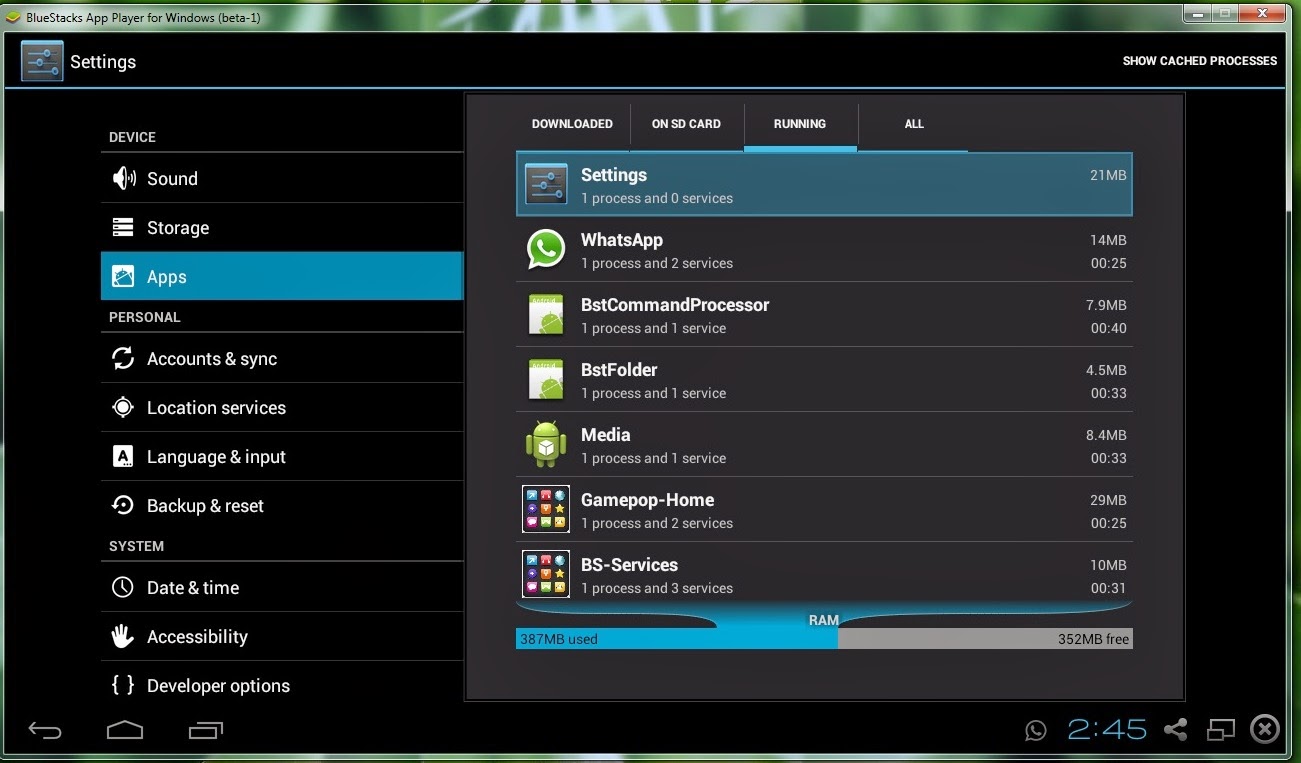
Step 2: Close all the running Blustacks processes by HD-Quit located in C:/Program files/Bluestacks/
Step 3: Now go to RUN (Ctrl+R) and type regedit
Step 4: Now go to HKEY_LOCAL_MACHINE/SOFTWARE/BLUESTACKS/GUESTS/ANDROID

Step 5: Now see on the Right hand side. Find MEMORY . Double click on it. Change to Decimal from Hexadecimal . You can see that the value is 768. Now Change it to 1024.

Note: Keep values according to the specifications of your PC. Dont SHARE more than half of your PC RAM
Step 6: Now close it and RESTART your PC.
Step 7: Open BLUESTACKS.Go to the path as of STEP 1.You will be able to see that the total RAM would be Approx 850 MB Usable

According to me this is the Maximum RAM which a blustack user can use.
Step 1: Check the RAM in bluestacks by going in Settings/Apps/Running (It would be approx 768mb By default)
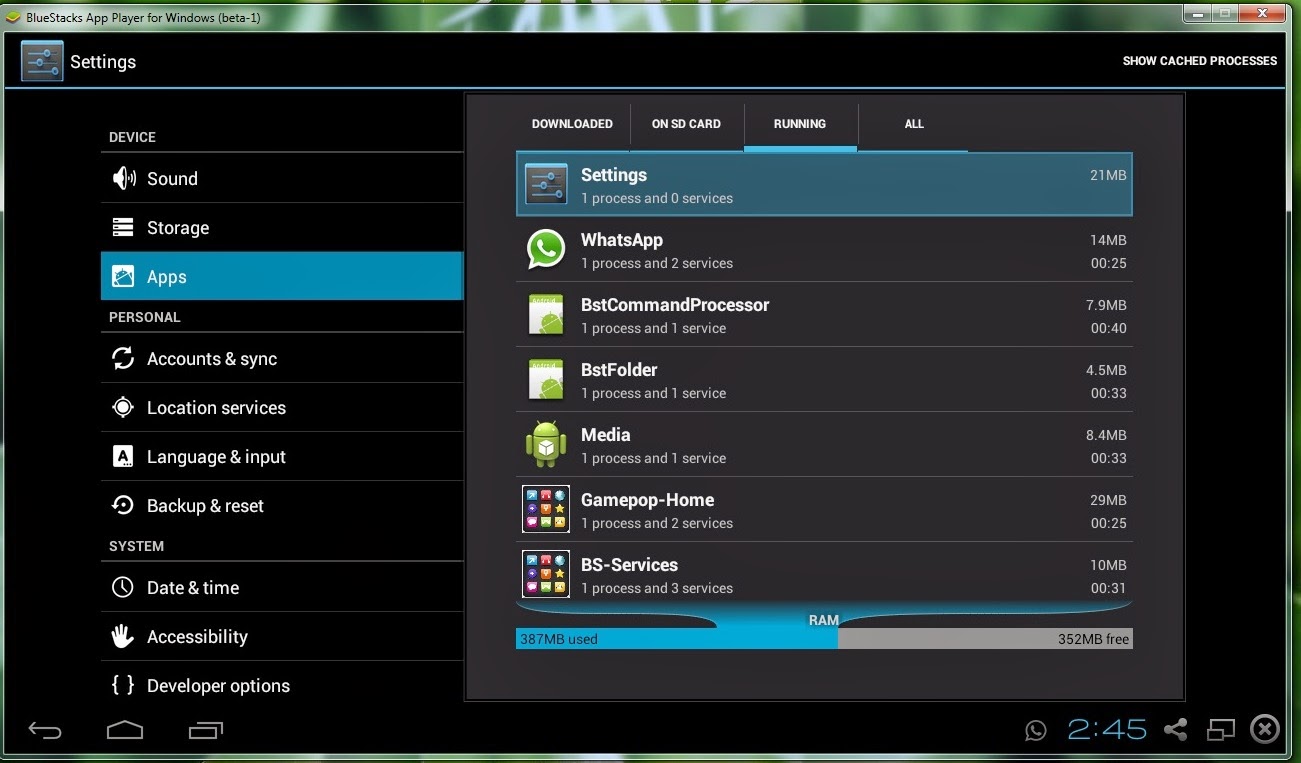
Step 2: Close all the running Blustacks processes by HD-Quit located in C:/Program files/Bluestacks/
Step 3: Now go to RUN (Ctrl+R) and type regedit
Step 4: Now go to HKEY_LOCAL_MACHINE/SOFTWARE/BLUESTACKS/GUESTS/ANDROID

Step 5: Now see on the Right hand side. Find MEMORY . Double click on it. Change to Decimal from Hexadecimal . You can see that the value is 768. Now Change it to 1024.

Note: Keep values according to the specifications of your PC. Dont SHARE more than half of your PC RAM
Step 6: Now close it and RESTART your PC.
Step 7: Open BLUESTACKS.Go to the path as of STEP 1.You will be able to see that the total RAM would be Approx 850 MB Usable

According to me this is the Maximum RAM which a blustack user can use.


0 comments:
Post a Comment