RAR is the native format of the achiever. Like other archives, RAR files are data containers. They store one or several files in the compressed form. After you download a RAR file from the Internet, you need to unpack/unrar/unzip its contents in order to use them. Some People Secure Their Data Through Password Protection.
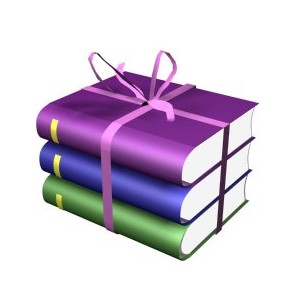

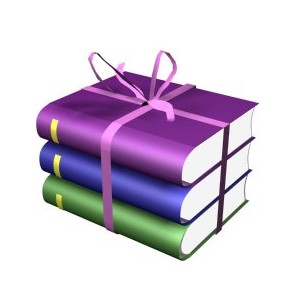
In some cases you will Loss/Forget Password. Then you want remove/unlock rar file quickly
If you downloaded any software but in source page their not mentioned key to unlock file. if you search in google you find so many software's but it cannot extract file without password
There is a very simple and easy solution for bypass Password protection You can remove the password from a rar file without downloading any software.

How To Break Unrar Password Online Without Key
Just Follow Steps To UnRar/Unzip
- Go to link Online Converter and select "Convert to ZIP" under archive menu or simply click here.
- Upload the password protected rar file by clicking on "Browse" button and selecting the file. (You Can also Paste Download Link Without Uploading From computer/System)
- Wait a few minutes until the file is processed.
- After that click on "Download" and download your password protected rar file in zip formate without the password


0 comments:
Post a Comment